You have modified a signed project warning when Exporting to Visio
Symptom
Export a Triaster Process Navigator file to Visio and you receive the following warning dialog from Visio:
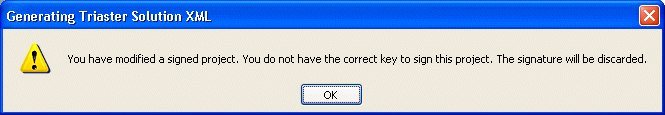
Click OK and the export proceeds successfully
Cause
The file was created from a template that has been digitally signed. This may have been a Triaster signature, or a signature owned by the organisation that created the Process Navigator file in the first instance.
During the Export to Visio procedure, the VBA code within the file is removed, and it is this that is modifying the project.
Solution
Please contact Triaster support at support@triaster.co.uk if you are still having problems after reviewing the cause.
Triaster has a policy of not automatically overriding or responding to these warnings because it may be intended to retain the signature. There is therefore no known workaround, and you will need to confirm in each case that you wish to discard the signature.